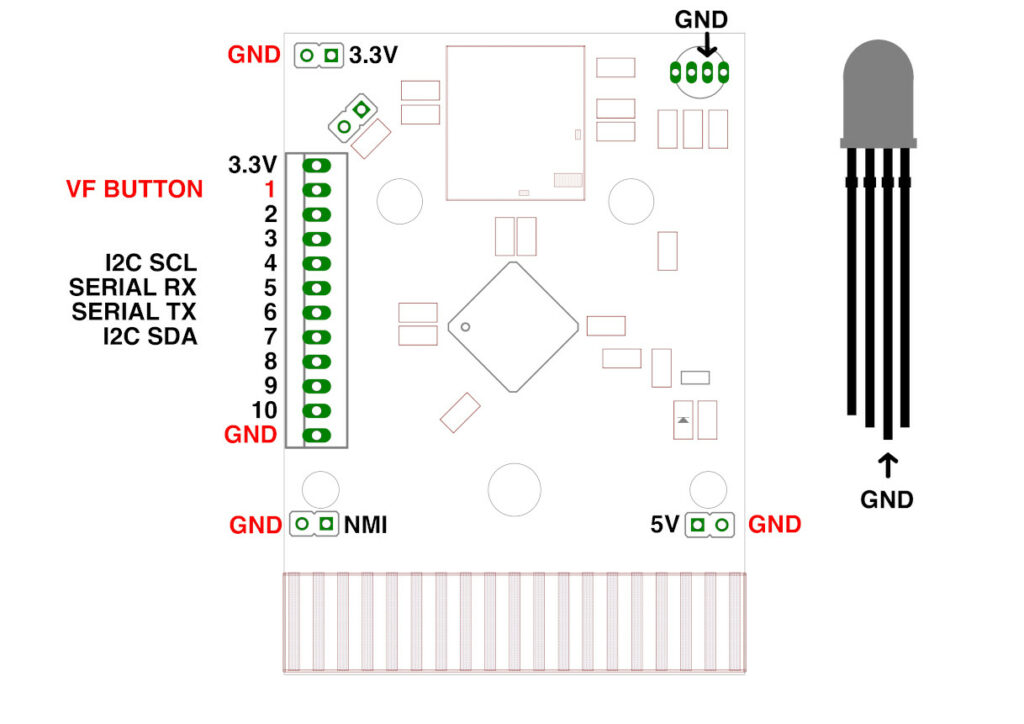VecFever documentation
Service Button
The VF menu allows the use of a button hooked up to an extra gpio as a special ‘service’ button to enter the vf options. As of v2.29 if enabled for the menu this also includes the native applications: pressing the button immediately enters their options and upon exit restarts the application so changing an option is extremely fast this way.
This is specifically useful in combination with the ‘dedicated cart.’ mode since not only the app. options can now be accessed there via this button. Also a ‘VF System’ option is automatically added to the game options so in this standalone game mode everything necessary for the vf backend system can be setup, bypassing the menu.
In my mind there are two very similar usage scenarios for this: either for dedicated cart. or vf in a temporary dedicated cart. mode with an additional button hooked up. Or when in my Asteroids cab. using the service switch directly.

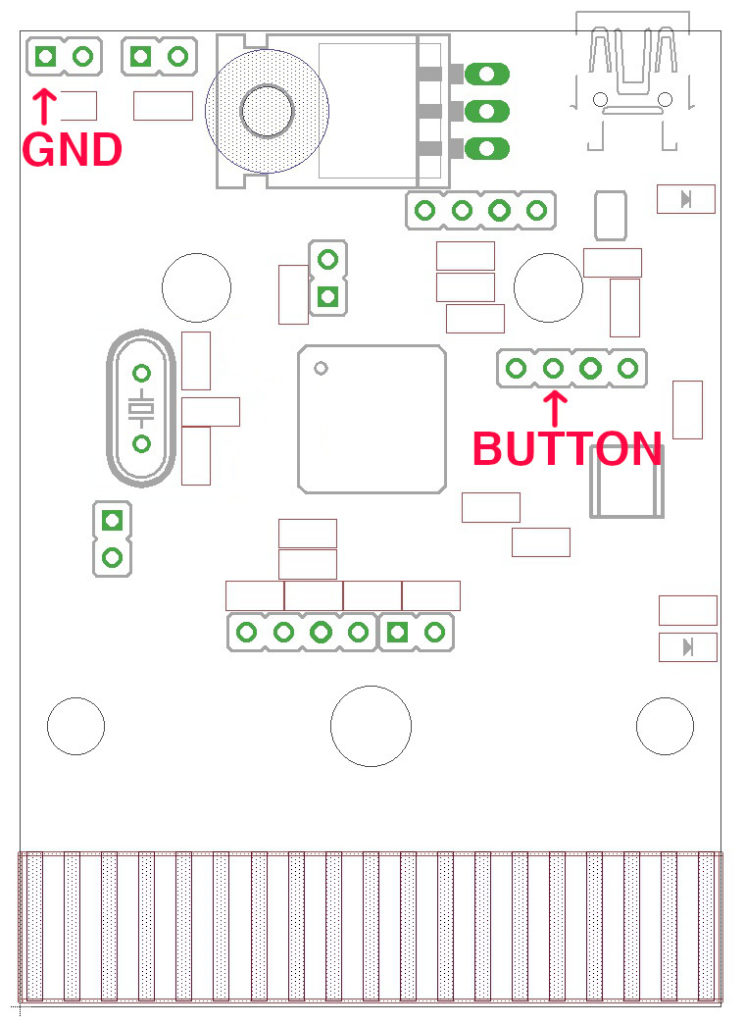
VecFever (16MB) 
Mk.II