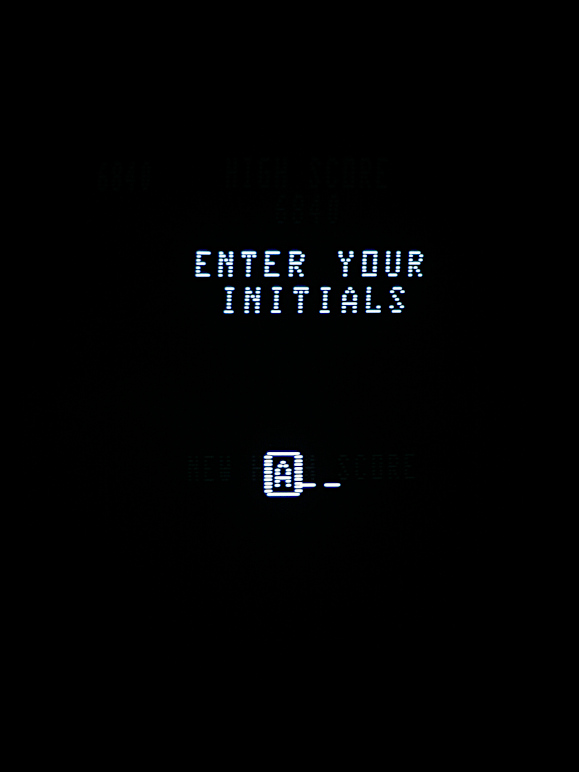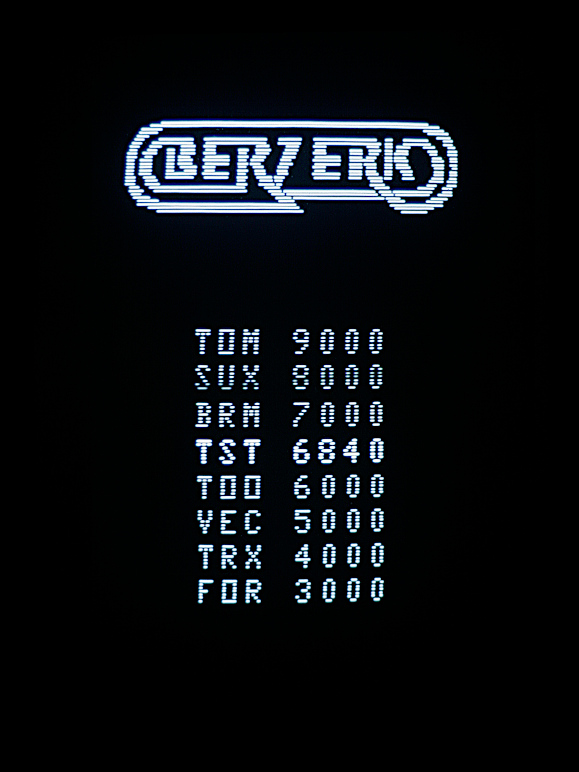VecFever documentation
High Scores
Since the vf allows loading/storing of data game options or high scores can be permanent – and usually are for the Vecfever aware cart. like Malbans or my own and almost all emulators.
For older games a global system to handle scores has been added and the cartridges are patched automatically (if a patch was developed) so that the tables are shown during attract and the entry page is called.
Afterwards if you start e.g. Berzerk and play a decent game you will see a ‘new high score’ text upon which you are asked to enter your initials with the specified entry mechanism. Then the table is displayed with your score highlighted.
The high score table can also directly be displayed by the menu by pressing 3: and if not stored a ‘has not been stored yet’ message will be displayed. Which incidentally also shows that this particular cart. is indeed supported by the system because if it is unsupported nothing will be shown.
Please note: the ‘game patches’ option – an expert option – allows to enable/disable the game patches, game logos and select an entry mechanism. By default it is enabled.
The supported vintage and older home-brew cart.:
- Armor Attack
- Berzerk
- Berzerk debugged
- Bedlam
- Cosmic Chasm
- Clean Sweep
- Frogger
- Gravitrex
- HyperChase
- Moon Lander
- MineStorm 2
- Fortress of Narzod
- Pole Position
- Protector/YASI (storage chip code substituted)
- Rockaroids Remix
- Rip Off
- Scramble
- Space Frenzy
- Spike
- Spinball
- Star Castle
- Solar Quest
- Star Hawk
- Star Ship
- Star Trek
- Thrust v1.2 (storage chip code substituted)
- Verzerk
- Web Warp
- Web Wars
- Wormhole